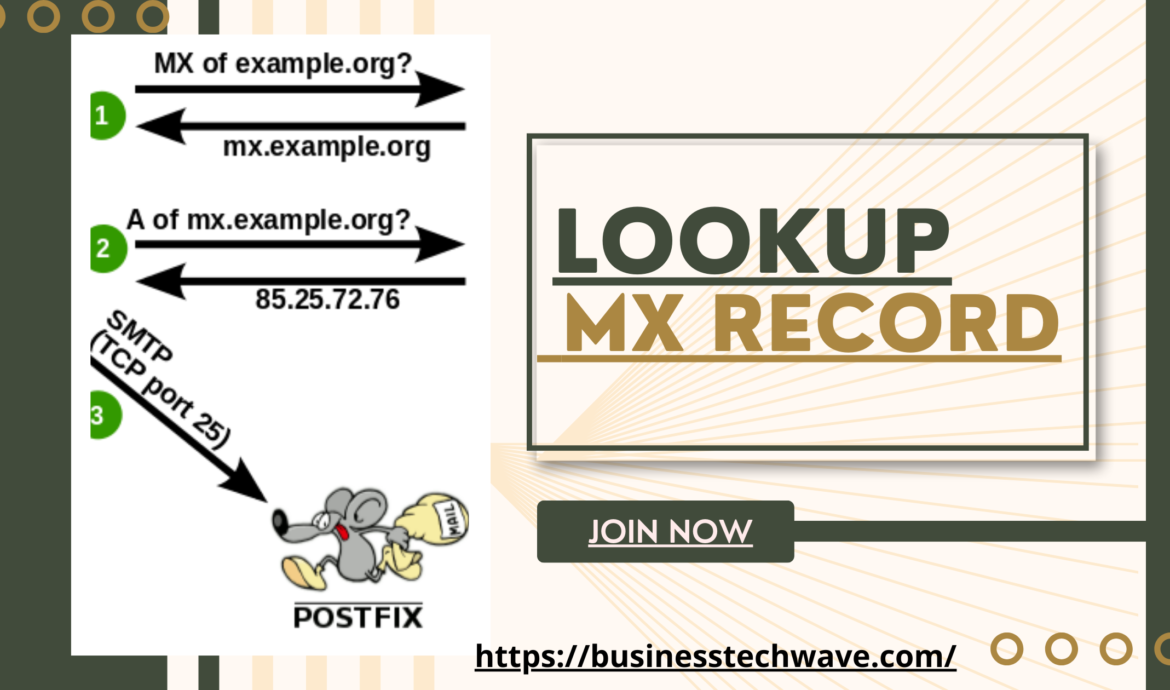
How to Lookup MX Records: A Comprehensive Guide In 2024
Ramzanmughal103@gmail.com September 23, 2024 ArticleIntroduction
In the world of email communication, ensuring that your emails are delivered correctly to their intended recipients is crucial. One key component that helps in this process is the MX record. MX (Mail Exchange) records are a type of DNS (Domain Name System) record that directs email messages to the appropriate mail server for a domain. Understanding how to lookup MX record is essential for troubleshooting email issues, configuring email services, and improving the reliability of your email communication.
In this guide, we’ll dive deep into what MX records are, how they work, and provide a step-by-step tutorial on how to lookup MX record using various tools.
What is an MX Record?
An MX record is a DNS record that specifies which mail server is responsible for receiving email messages on behalf of a domain. When someone sends an email to a domain, the MX record directs the message to the appropriate server. Without a properly configured MX record, your email messages may not reach their intended destination.
For example, if you send an email to john@domain.com, the email system will first check the domain’s MX records to determine which mail server should receive the message. Then, the message is routed to the server indicated by the MX record.
Why Lookup MX Records?
There are several reasons why you might need to lookup MX record for a domain:
- Troubleshooting Email Delivery Issues: If you’re experiencing problems with sending or receiving emails, checking the MX records can help identify whether there’s an issue with the mail server configuration.
- Migrating Email Servers: When you’re transitioning to a new email provider, you’ll need to update your domain’s MX records. Verifying the existing MX records ensures a smooth transition.
- Email Security: Understanding the mail servers a domain uses can help in identifying potential security risks or spammers.
- Email Configuration: If you’re setting up an email service, you need to configure the correct MX records to ensure emails are delivered properly.
How MX Records Work
Before we explore how to lookup MX record, it’s essential to understand how these records work.
Each domain can have multiple MX records, which are prioritized using a preference value known as a priority or preference number. The mail server with the lowest priority number is given the highest priority. When sending emails, servers will attempt to deliver the message to the server with the highest priority. If that server is unavailable, it will try the next one.
Here is an example of MX records for a domain:
arduinoCopy codePriority | MX Server
10 | mail1.domain.com
20 | mail2.domain.com
30 | mail3.domain.com
In this case, if mail1.domain.com is down, the email will be delivered to mail2.domain.com.
How to Lookup MX Record
There are several ways to lookup MX record for a domain. Below are some of the most common methods using command-line tools and online services.
1. Using the dig Command
The dig command is a powerful DNS lookup tool available on most Unix-based systems, including Linux and macOS. To lookup MX record for a domain using dig, follow these steps:
- Open your terminal.
- Run the following command:
Copy codedig MX domain.com
Replace domain.com with the domain you want to query. The output will display the MX records along with their priority values.
2. Using the nslookup Command
The nslookup tool is available on both Windows and Unix-based systems. To lookup MX record using nslookup, follow these steps:
- Open your terminal (or Command Prompt on Windows).
- Type the following command:
bashCopy codenslookup -type=MX domain.com
This will return the MX records for the specified domain.
3. Using Online Tools
If you prefer not to use the command line, there are several online tools available to help you lookup MX record. These tools are user-friendly and require no technical expertise. Here are a few popular ones:
- MXToolbox: This is one of the most widely used tools for looking up MX records. Simply go to mxtoolbox.com and enter the domain name. The tool will display all MX records associated with the domain.
- DNSstuff: Another popular tool that provides detailed DNS information, including MX records. You can use their DNS Lookup tool to query for MX records.
- Google Admin Toolbox: Google offers a DNS lookup tool within its Admin Toolbox that can be used to lookup MX record for any domain.
4. Using PowerShell on Windows
For Windows users, PowerShell provides a quick way to lookup MX record using the Resolve-DnsName command. Here’s how you can do it:
- Open PowerShell.
- Run the following command:
powershellCopy codeResolve-DnsName -Type MX domain.com
This command will display the MX records for the domain.
Interpreting MX Records
Once you’ve performed an MX lookup, you’ll receive a list of mail servers along with their priority values. Here’s what you need to know about interpreting this data:
- Mail Server: This is the address of the mail server that handles email for the domain.
- Priority: This number indicates the order in which mail servers are tried when delivering an email. Lower numbers mean higher priority.
For example, if you see the following result:
Copy codedomain.com. 86400 IN MX 10 mail1.domain.com.
domain.com. 86400 IN MX 20 mail2.domain.com.
It means that mail1.domain.com is the primary mail server, and mail2.domain.com is the secondary (backup) server.
Common MX Record Issues
There are a few common issues that you might encounter when you lookup MX record for a domain:
- No MX Records Found: If no MX records are found for a domain, it means the domain is not configured to receive emails. You’ll need to configure the appropriate MX records in your DNS settings.
- Incorrect MX Records: If the wrong MX records are set up, emails may be delivered to the wrong server or rejected altogether. Double-check your settings to ensure that the correct mail servers are specified.
- Low Priority Values for Backup Servers: Backup mail servers should have a higher priority value (lower preference) than the primary server. If the priority values are misconfigured, it could lead to email delivery delays or failures.
Best Practices for Configuring MX Records
To ensure that your email system operates smoothly, follow these best practices when configuring MX records:
- Set Multiple MX Records: Having at least one backup mail server ensures that emails are still delivered if the primary server is down.
- Use Different Locations for Mail Servers: Hosting mail servers in different geographical locations increases redundancy and reduces the risk of downtime.
- Configure SPF and DKIM Records: In addition to MX records, make sure to set up SPF (Sender Policy Framework) and DKIM (DomainKeys Identified Mail) records for enhanced email security.
Conclusion
Understanding how to lookup MX record is essential for anyone managing email services or troubleshooting email delivery issues. MX records play a critical role in ensuring that emails are delivered to the correct servers. By using command-line tools like dig and nslookup, or online services like MXToolbox, you can easily lookup MX record for any domain.
By learning how to interpret and configure MX records, you can improve your domain’s email reliability, ensure a smooth email migration process, and prevent potential email security issues. Whether you’re a system administrator or a regular user, knowing how to lookup MX record will provide you with a solid foundation for managing your domain’s email system.
Remember, always double-check your DNS configurations and test your email setup to avoid any potential problems down the line.
Leave a Reply