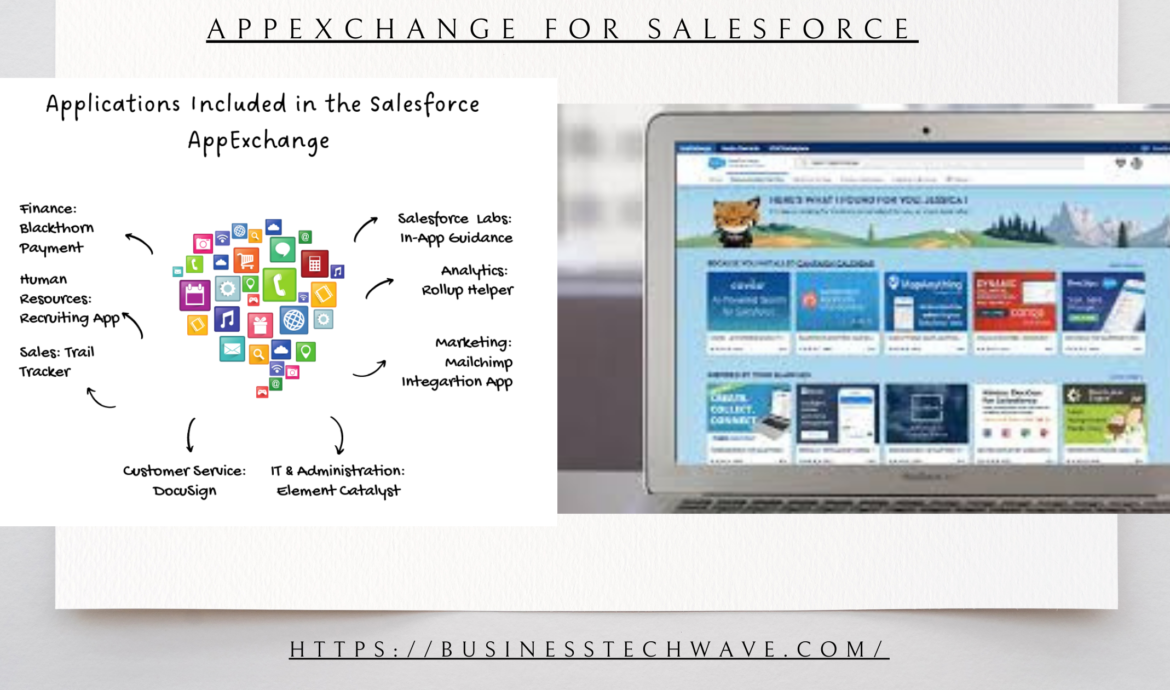
AppExchange for Salesforce: A Comprehensive Guide to Maximizing Its Potential In 2024
Ramzanmughal103@gmail.com September 21, 2024 ArticleSalesforce is one of the leading customer relationship management (CRM) platforms used by businesses across the globe to enhance their sales, marketing, and customer service operations. However, as powerful as Salesforce is, it becomes even more dynamic with the integration of AppExchange for Salesforce. Whether you’re new to Salesforce or an experienced user, exploring AppExchange can unlock immense potential for your organization. This guide will provide you with everything you need to know about AppExchange for Salesforce and how to make the most of it.
What is AppExchange?
AppExchange for Salesforce is Salesforce’s official marketplace where users can find, install, and use applications, components, and consulting services that extend the functionality of Salesforce. It offers a wide range of solutions, from pre-built business applications to industry-specific solutions. Users can browse thousands of apps, both free and paid, to tailor Salesforce to their unique business needs.
Introduced in 2006, AppExchange for Salesforce has grown to become one of the most robust and diverse enterprise software marketplaces available. It offers solutions that cater to various business sectors, including finance, healthcare, education, and retail.
Why Use AppExchange for Salesforce?
AppExchange is more than just a marketplace; it’s a community-driven platform that helps Salesforce users maximize their system’s capabilities. Here are several reasons why businesses turn to AppExchange for Salesforce:
- Enhanced Functionality: AppExchange apps add new features and functionalities to Salesforce. Whether you need an app for customer support, lead generation, or marketing automation, AppExchange for Salesforce has you covered.
- Customization: Every business has unique needs. With AppExchange for Salesforce, you can customize Salesforce to meet those specific needs by integrating apps designed for particular industries or use cases.
- Time and Cost Savings: Instead of building new functionalities from scratch, users can quickly find pre-built solutions on AppExchange for Salesforce, significantly reducing time and development costs.
- Trusted by Experts: All apps available on AppExchange for Salesforce are vetted by Salesforce and its partner ecosystem. This ensures high-quality solutions that are secure and reliable.
Key Features of AppExchange for Salesforce
1. App Variety
One of the most significant advantages of AppExchange for Salesforce is the diversity of available apps. These apps range from small utilities that improve productivity to full-fledged applications that overhaul entire business processes.
Categories on AppExchange for Salesforce include:
- Sales: Apps that improve lead management, sales forecasting, pipeline tracking, and CRM performance.
- Service: Tools for customer support, case management, and field service management.
- Marketing: Apps for marketing automation, email marketing, and social media engagement.
- IT & Administration: Utilities to optimize the performance of your Salesforce instance, enhance security, and improve data management.
2. Customizable Components
Not all solutions on AppExchange for Salesforce come in the form of apps. You can also find customizable components like Lightning Components, Flow Templates, and bots that streamline your workflow without the need for full application deployment.
3. Free and Paid Solutions
AppExchange for Salesforce offers both free and paid solutions. Many small businesses can benefit from free applications that offer essential functionalities, while larger enterprises may opt for paid solutions with advanced features.
4. Consulting Services
Besides apps, AppExchange Salesforce also offers consulting services. If your organization needs expert assistance with Salesforce implementation or customization, you can find Salesforce-certified consulting partners on AppExchange to help with your needs.
5. Reviews and Ratings
Before committing to any app, users can read detailed reviews and ratings from other Salesforce users. This feature helps you make informed decisions about the apps and services that best fit your business requirements.
Top Categories of Apps on AppExchange for Salesforce
1. Sales Productivity Apps
Salesforce is already a powerful sales tool, but sales productivity apps on AppExchange for Salesforce take it to the next level. These apps help streamline sales processes, automate lead follow-ups, manage customer accounts more efficiently, and provide detailed analytics.
Popular sales productivity apps on AppExchange for Salesforce include:
- Conga Composer: Automates the creation of documents, presentations, and reports.
- DocuSign: Enables easy and secure electronic signatures.
- Salesforce CPQ: Configures, prices, and generates quotes with ease.
2. Customer Support Apps
Customer service plays a critical role in maintaining client relationships. With customer support apps from AppExchange for Salesforce, businesses can deliver exceptional support services by automating case management, tracking customer interactions, and using AI-driven solutions to predict customer needs.
Examples include:
- Service Cloud Essentials: Designed for small businesses to manage customer support.
- Case Merge Premium: Helps with organizing and merging duplicate cases for more efficient management.
- Field Service Lightning: Ideal for businesses that need to manage a mobile workforce.
3. Marketing Automation Apps
Marketing is essential for business growth, and AppExchange for Salesforce has a plethora of marketing automation apps. These apps can help businesses segment their audience, send personalized emails, run social media campaigns, and track marketing ROI.
Popular marketing apps on AppExchange for Salesforce include:
- Pardot: Salesforce’s marketing automation platform designed for B2B businesses.
- Mailchimp for Salesforce: Integrates Mailchimp’s email marketing capabilities directly into Salesforce.
- Hootsuite: A social media management platform that helps businesses manage social channels directly from Salesforce.
4. Analytics and Reporting Apps
For businesses looking to make data-driven decisions, AppExchange for Salesforce offers a variety of analytics and reporting tools. These tools provide detailed insights into sales, marketing, and customer service performance, helping organizations fine-tune their strategies.
Examples of analytics tools on AppExchange for Salesforce:
- Tableau: Salesforce’s powerful data visualization and business intelligence tool.
- Einstein Analytics: A native Salesforce analytics solution that uses AI to generate business insights.
- Geopointe: Adds location-based analytics to your Salesforce data.
How to Choose the Right App on AppExchange for Salesforce
With so many options available, choosing the right app from AppExchange for Salesforce can be overwhelming. Here are a few tips to help you find the perfect solution:
- Define Your Business Needs: Before browsing the marketplace, have a clear understanding of the challenges you want to solve. Are you looking for better customer service tools, or do you need a sales automation solution?
- Read Reviews and Case Studies: Leverage the reviews, ratings, and case studies provided by other users to evaluate the effectiveness of the app.
- Check for Integrations: Ensure that the app integrates seamlessly with your existing Salesforce environment.
- Start with a Free Trial: Many apps on AppExchange for Salesforce offer free trials. Test the app in your environment before making a purchase decision.
- Consider Scalability: Choose apps that can grow with your business needs. Ensure that they offer features for scaling your operations as you expand.
Getting Started with AppExchange for Salesforce
Getting started with AppExchange for Salesforce is easy. Follow these simple steps:
- Access AppExchange: Log in to your Salesforce account and navigate to the AppExchange marketplace by clicking on the App Launcher.
- Search for Apps: Use the search bar to find specific apps or browse through categories and filters to explore the full range of available solutions.
- Install Apps: Once you’ve found the right app, click on the listing to install it. Salesforce guides you through the installation process, and you can decide whether to install the app for administrators only or for all users.
- Configure the App: After installation, you may need to configure the app to match your business processes. Many apps come with detailed documentation or support to help with this.
Conclusion
AppExchange for Salesforce is a game-changer for businesses using Salesforce. With thousands of apps and services designed to enhance functionality, streamline processes, and drive business growth, AppExchange offers endless possibilities. By exploring AppExchange for Salesforce, businesses can build a custom solution tailored to their specific needs without the high costs and time constraints associated with custom development. Whether you’re looking to improve sales performance, customer service, or marketing, AppExchange for Salesforce has the perfect app for you.
Maximizing the potential of AppExchange for Salesforce allows organizations to stay competitive, scale efficiently, and provide excellent customer experiences. With the ever-growing ecosystem of apps and services, it’s essential for any Salesforce user to explore and leverage AppExchange for Salesforce to its fullest potential.
You may also like
2 comments
Archives
Calendar
| M | T | W | T | F | S | S |
|---|---|---|---|---|---|---|
| 1 | 2 | 3 | 4 | 5 | ||
| 6 | 7 | 8 | 9 | 10 | 11 | 12 |
| 13 | 14 | 15 | 16 | 17 | 18 | 19 |
| 20 | 21 | 22 | 23 | 24 | 25 | 26 |
| 27 | 28 | 29 | 30 | 31 | ||
Leave a Reply