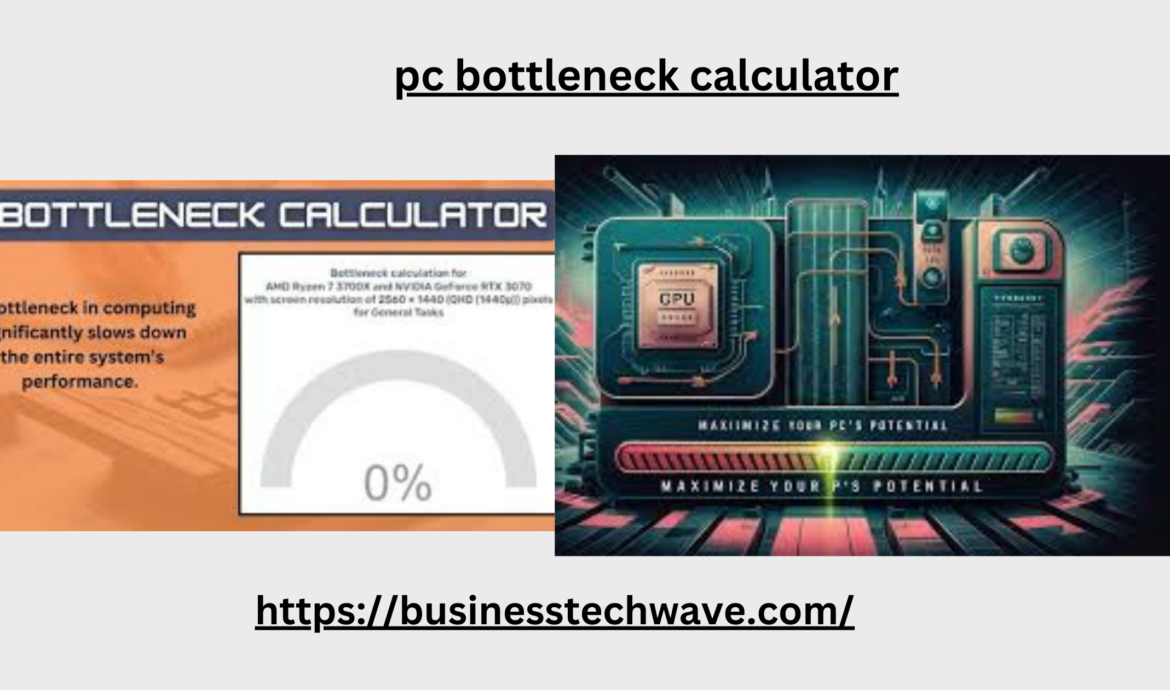
Understanding the PC Bottleneck Calculator: Best Your Gaming and Performance Setup In 2024
Ramzanmughal103@gmail.com October 10, 2024 ArticleWhen building or upgrading a computer, one crucial factor to consider is whether the components are balanced in performance. If not, you might experience what’s known as a “bottleneck.” A bottleneck occurs when one part of your PC (like the CPU or GPU) limits the performance of other components. To help determine this, a PC bottleneck calculator is an invaluable tool.
In this article, we’ll explore the PC bottleneck calculator, how it works, and why it’s essential for anyone looking to maximize the performance of their PC. We’ll also walk through a step-by-step guide on using it effectively.
What is a PC Bottleneck?
Before diving into the specifics of a PC bottleneck calculator, it’s essential to understand what a bottleneck in a PC actually means. In simple terms, a bottleneck occurs when one hardware component in your computer holds back the performance of another. For example, if you have a high-end GPU but a low-end CPU, your CPU might not be fast enough to feed data to your GPU at the rate it can process, causing a bottleneck.
This mismatch in performance can lead to reduced frame rates in games, slower processing speeds in tasks, and an overall decrease in system efficiency. PC bottleneck calculators help identify this imbalance, allowing users to optimize their builds.
Why You Need a PC Bottleneck Calculator
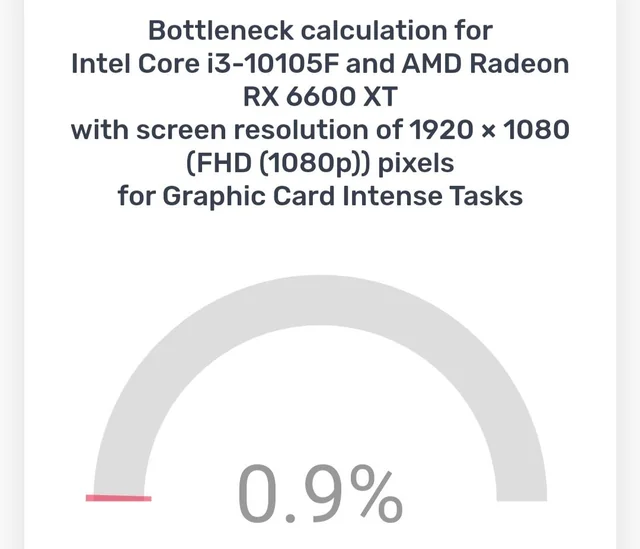
When building or upgrading a PC, you’ll often focus on individual components like the CPU, GPU, RAM, or storage. However, it’s essential to ensure that all parts work together harmoniously. A PC bottleneck calculator helps you figure out if one component will limit the performance of others. This tool estimates the percentage bottleneck between your CPU and GPU, and other components, allowing you to make informed decisions.
Here are several key reasons why using a PC bottleneck calculator is vital:
- Avoid Wasting Money: Why spend hundreds of dollars on a high-end GPU if your CPU will hold it back? A PC bottleneck calculator helps avoid spending on components that will not deliver their full potential.
- Maximize Performance: By ensuring your components are well-matched, you can extract the maximum performance from your PC, whether it’s for gaming, content creation, or general computing.
- Plan Future Upgrades: A PC bottleneck calculator helps you prioritize which components to upgrade. For example, if your current CPU is the bottleneck, you’ll know that upgrading it will give you the most significant performance boost.
How Does a PC Bottleneck Calculator Work?
A PC bottleneck calculator works by comparing the performance of different PC components, especially the CPU and GPU. It uses a combination of benchmarks, performance metrics, and other data points to determine how well these components will work together.
Here’s a simple breakdown of the process:
- Input Components: You enter the specifications of your CPU, GPU, and sometimes other components like RAM and storage.
- Calculation: The calculator analyzes the performance balance between these components using various benchmarks and data sources. It identifies how one part may limit the performance of another, expressed as a percentage.
- Output: The result usually indicates if there’s a bottleneck and the degree of it. For example, you might see something like “Your GPU will be bottlenecked by your CPU by 20%.” A lower percentage means a balanced system, while a higher percentage suggests a significant imbalance.
Using a PC Bottleneck Calculator Effectively
To get the most out of a PC bottleneck calculator, follow these steps:
- Gather Your PC Specs: Start by identifying the components in your PC build, such as the CPU, GPU, RAM, and storage. These specifications are typically listed on the manufacturer’s website or in your system settings.
- Choose a Reliable PC Bottleneck Calculator: Many websites offer PC bottleneck calculators. Some popular ones include Bottleneck Calculator, CPU Agent, and TechPowerUp. Choose a calculator that is up-to-date and offers comprehensive component listings.
- Input Your Specs: Enter the details of your CPU and GPU into the calculator. Some calculators allow you to include RAM and storage as well for a more detailed analysis.
- Analyze the Results: After entering your specifications, the PC bottleneck calculator will show the potential bottleneck percentage. For example, if your CPU will bottleneck your GPU by 10%, you’ll know there’s a slight performance mismatch.
- Make Adjustments: Based on the results, you can decide if you need to upgrade or replace a specific component. If the bottleneck percentage is high (e.g., 30% or more), consider upgrading the limiting component.
Common Bottleneck Scenarios
1. CPU Bottleneck
A CPU bottleneck occurs when your processor is not powerful enough to keep up with the demands of your GPU. This is common in gaming, where a high-performance GPU may be underutilized because the CPU can’t process data fast enough.
Example: You have an Intel i3 processor paired with an NVIDIA RTX 3080. In this scenario, your CPU might bottleneck the GPU, as the Intel i3 cannot supply data to the RTX 3080 at the speed it can handle, resulting in reduced game performance.
2. GPU Bottleneck
On the other hand, a GPU bottleneck happens when your graphics card isn’t strong enough to keep up with the demands of your CPU. This is less common but can happen in certain non-gaming tasks, like video editing or 3D rendering, where the CPU handles more of the workload.
Example: If you have a powerful Intel i9 processor paired with an entry-level NVIDIA GTX 1650, your CPU will outperform your GPU, and you’ll likely experience subpar graphics performance in demanding applications.
3. RAM Bottleneck
In some cases, the amount or speed of your RAM can cause a bottleneck. For example, having only 4GB of RAM in a modern gaming setup can severely limit performance, no matter how powerful your CPU and GPU are.
Best Practices for Reducing Bottlenecks
While a PC bottleneck calculator can help you identify potential issues, you should also follow these general tips to reduce bottlenecks:
- Choose Balanced Components: Make sure that your CPU and GPU are in the same performance tier. Pairing a high-end GPU with a mid-range CPU (or vice versa) often leads to bottlenecks.
- Upgrade Gradually: If you’re on a budget, upgrade one component at a time. Start with the component that’s causing the biggest bottleneck, as identified by the PC bottleneck calculator.
- Overclocking: In some cases, overclocking your CPU or GPU can reduce bottlenecks. However, this requires adequate cooling and some technical know-how.
- Monitor Performance: Use tools like MSI Afterburner, CPU-Z, and Task Manager to monitor the performance of your CPU and GPU in real-time. This can help you identify if your system is experiencing bottlenecks during specific tasks.
Conclusion
In conclusion, a PC bottleneck calculator is an indispensable tool for anyone looking to build or upgrade a PC. It helps you ensure that your components work in harmony and that no single part is holding back the performance of your system. By understanding how to use a PC bottleneck calculator and taking steps to balance your build, you can optimize your PC for gaming, productivity, and general use.
Whether you’re a seasoned builder or a newcomer, using a PC bottleneck calculator can save you money and ensure that your PC performs at its best.
You may also like
Archives
Calendar
| M | T | W | T | F | S | S |
|---|---|---|---|---|---|---|
| 1 | 2 | |||||
| 3 | 4 | 5 | 6 | 7 | 8 | 9 |
| 10 | 11 | 12 | 13 | 14 | 15 | 16 |
| 17 | 18 | 19 | 20 | 21 | 22 | 23 |
| 24 | 25 | 26 | 27 | 28 | 29 | 30 |
| 31 | ||||||
Leave a Reply