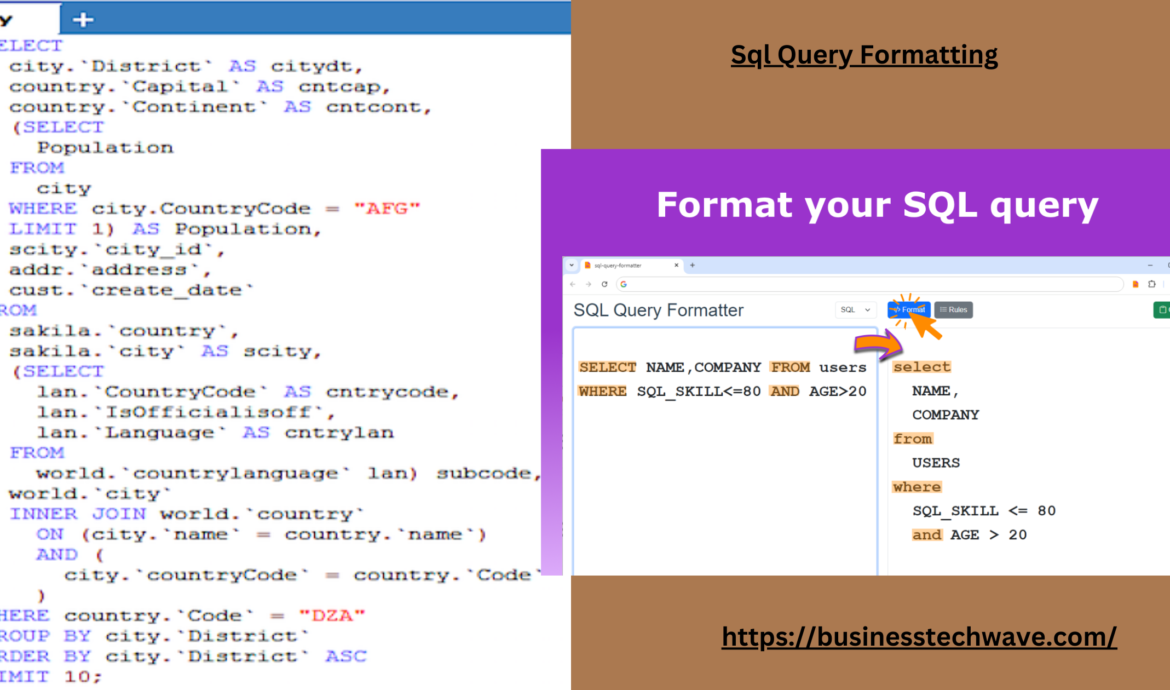
SQL Query Formatting: Best Practices and Techniques 2024
Ramzanmughal103@gmail.com October 18, 2024 ArticleIn the world of databases, SQL (Structured Query Language) plays a pivotal role in retrieving and managing data efficiently. While SQL is universally known for its powerful capabilities, SQL query formatting is an often-overlooked practice that significantly impacts both readability and performance. Formatting your queries not only makes them easier to read and debug but also improves collaboration among developers.
In this article, we’ll delve into the best practices of SQL query formatting, ensuring your queries are clean, efficient, and understandable. By the end, you’ll have a solid understanding of how to make your SQL queries more readable, structured, and optimized for better performance.
Importance of SQL Query Formatting
Before we jump into the best practices, let’s discuss why SQL query formatting is important.
- Readability: When working in teams or returning to a project after a break, well-formatted SQL queries make it easier to understand the logic behind the query.
- Debugging: A structured query is easier to debug. When the SQL is broken down into logical parts, spotting errors or improving performance becomes simpler.
- Collaboration: When multiple developers work on the same project, uniform formatting ensures consistency. This reduces the learning curve and allows team members to collaborate more efficiently.
- Maintainability: Well-formatted SQL queries are easier to maintain over time. As queries become more complex, proper formatting will help developers manage changes or updates more effectively.
Best Practices for SQL Query Formatting
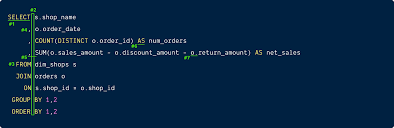
1. Use Uppercase for SQL Keywords
The first rule of thumb for SQL query formatting is to always use uppercase letters for SQL keywords like SELECT, FROM, WHERE, JOIN, etc. This allows keywords to stand out and makes it easier to differentiate them from table names, column names, and values.
Example:
sqlCopy codeSELECT customer_id, customer_name
FROM customers
WHERE customer_age > 25;
In the above example, keywords like SELECT, FROM, and WHERE are capitalized, making the query easier to read.
2. Break Queries into Logical Lines
When writing SQL queries, particularly complex ones, avoid writing everything on a single line. It’s better to break the query into logical parts and write them on separate lines. Each section of the query (SELECT, FROM, WHERE, etc.) should start on a new line for better readability.
Example:
sqlCopy codeSELECT customer_id, customer_name, customer_email
FROM customers
WHERE customer_age > 25
AND customer_city = 'New York';
By splitting the query into sections, you can immediately see the structure and flow of the query, making it easier to understand.
3. Indent Subqueries
Indentation is an essential part of SQL query formatting. When using subqueries or nested queries, it’s critical to indent them for clarity. This practice makes it clear that the subquery is part of the larger query.
Example:
sqlCopy codeSELECT customer_id, customer_name
FROM customers
WHERE customer_id IN (
SELECT order_customer_id
FROM orders
WHERE order_amount > 100
);
Here, the subquery inside the IN clause is indented, making it easier to distinguish from the main query.
4. Align Keywords for Better Visual Structure
Aligning keywords like SELECT, FROM, WHERE, JOIN, etc., can make your query more visually appealing and easier to read. When you align these keywords vertically, it’s easier to scan through the query and understand its structure at a glance.
Example:
sqlCopy codeSELECT customer_id, customer_name, customer_email
FROM customers
WHERE customer_age > 25
AND customer_city = 'New York';
Notice how each keyword (SELECT, FROM, WHERE) is aligned, creating a clean, structured format.
5. Use Aliases to Simplify Table and Column Names
Aliases can simplify long table names and make your query more concise. When formatting SQL queries, it’s a good practice to use table aliases, especially in complex queries with multiple joins.
Example:
sqlCopy codeSELECT c.customer_id, c.customer_name, o.order_date
FROM customers AS c
JOIN orders AS o ON c.customer_id = o.order_customer_id
WHERE c.customer_age > 25;
Here, customers is aliased as c and orders as o, making the query more concise and readable.
6. Use Consistent Case for Column and Table Names
Another important rule in SQL query formatting is to maintain a consistent case for column names and table names. If your project follows a lowercase or snake_case convention for table and column names, stick to it. Consistency is key to avoid confusion.
Example:
sqlCopy codeSELECT customer_id, customer_name
FROM customers
WHERE customer_city = 'San Francisco';
If your database uses lowercase table and column names, be sure to maintain that throughout your queries.
7. Use Descriptive Column Names
Descriptive column names can enhance the readability of your SQL queries. Instead of abbreviating or using cryptic names, opt for meaningful names that explain what the data represents.
Example:
sqlCopy codeSELECT customer_id, customer_full_name, customer_email
FROM customers;
Using descriptive column names like customer_full_name instead of just name provides clarity, especially when multiple tables have columns with similar names.
8. Avoid Using SELECT *
While it may be tempting to use SELECT * to retrieve all columns from a table, this is not a good practice. It not only makes your query less clear, but it can also lead to performance issues. Explicitly list the columns you need to ensure clarity and improve performance.
Example:
Instead of:
sqlCopy codeSELECT * FROM customers;
Use:
sqlCopy codeSELECT customer_id, customer_name, customer_email
FROM customers;
This approach ensures that only the required data is fetched from the database.
9. Use Joins Instead of Subqueries When Possible
While subqueries can be helpful, they can sometimes slow down query performance. Whenever possible, use JOIN operations instead of subqueries. Joins are generally more efficient and easier to read in most cases.
Example:
Instead of:
sqlCopy codeSELECT customer_id, customer_name
FROM customers
WHERE customer_id IN (
SELECT order_customer_id
FROM orders
WHERE order_amount > 100
);
Use a JOIN:
sqlCopy codeSELECT c.customer_id, c.customer_name
FROM customers AS c
JOIN orders AS o ON c.customer_id = o.order_customer_id
WHERE o.order_amount > 100;
This approach is more efficient and concise.
10. Comment Your Queries
In complex queries, it’s helpful to leave comments that explain your logic. Comments can be useful not only for others but also for yourself when revisiting the query in the future. In SQL query formatting, comments are invaluable for maintainability.
Example:
sqlCopy code-- Get customers who placed orders over $100
SELECT c.customer_id, c.customer_name
FROM customers AS c
JOIN orders AS o ON c.customer_id = o.order_customer_id
WHERE o.order_amount > 100;
Comments should explain the purpose of the query or any complex logic that might not be immediately clear.
11. Properly Format UNION Queries
When using UNION or UNION ALL, it’s important to format each part of the query for clarity. Each SELECT statement should be clearly separated, and the UNION should be placed on its own line.
Example:
sqlCopy codeSELECT customer_id, customer_name
FROM customers
WHERE customer_city = 'New York'
UNION
SELECT customer_id, customer_name
FROM customers
WHERE customer_city = 'Los Angeles';
This makes it clear that the two queries are being combined.
12. Group Conditions Logically in WHERE Clauses
When using multiple conditions in the WHERE clause, group them logically. Use parentheses to group conditions, especially when mixing AND and OR conditions, to avoid confusion.
Example:
sqlCopy codeSELECT customer_id, customer_name
FROM customers
WHERE (customer_age > 25 AND customer_city = 'New York')
OR (customer_age < 18 AND customer_city = 'Los Angeles');
This ensures the correct evaluation order and makes your logic clearer to others.
Conclusion
In summary, SQL query formatting plays a crucial role in making your SQL queries readable, maintainable, and efficient. By following the best practices outlined in this article—using uppercase for keywords, breaking queries into logical lines, indenting subqueries, aligning keywords, and so on—you can create SQL queries that are not only clean but also optimized for performance.
Remember, well-formatted SQL queries are easier to debug, modify, and scale as your projects grow. Whether you’re working alone or as part of a team, adopting these SQL query formatting techniques will greatly enhance the quality of your SQL code.
By implementing these practices, you’ll improve both your development process and the overall performance of your database queries, making it easier for others to collaborate on your code.
You may also like
Archives
Calendar
| M | T | W | T | F | S | S |
|---|---|---|---|---|---|---|
| 1 | 2 | |||||
| 3 | 4 | 5 | 6 | 7 | 8 | 9 |
| 10 | 11 | 12 | 13 | 14 | 15 | 16 |
| 17 | 18 | 19 | 20 | 21 | 22 | 23 |
| 24 | 25 | 26 | 27 | 28 | 29 | 30 |
| 31 | ||||||
Leave a Reply